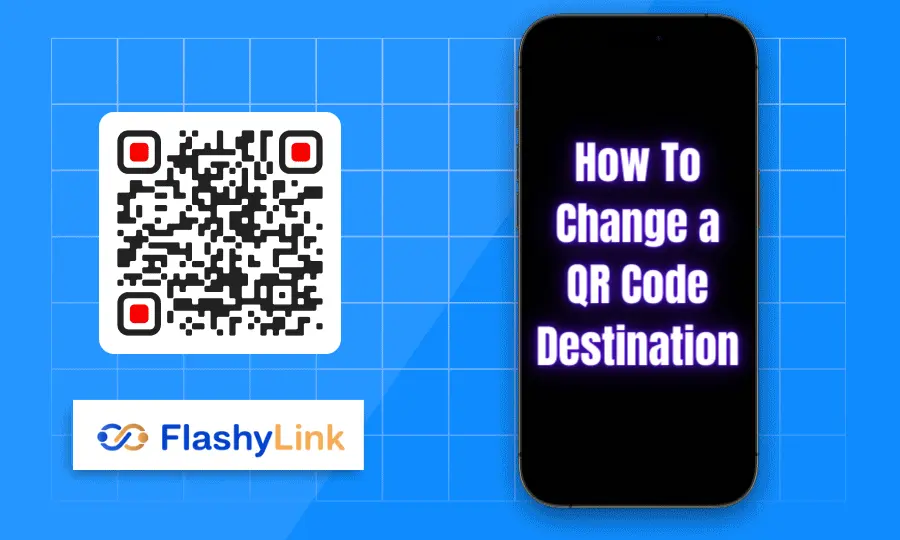
Originally created for factories and such, QR codes are now widely used in marketing, schools, and keeping track of materials.
Their main job is to send people to websites. So, it’s really important to know how to change where the QR code sends you. It helps businesses and marketers to connect with people in a nice and fast way.
Here’s a blog post on how to do that. Whether you’re new to QR codes or already know a little, be prepared for some helpful tips.
QR codes are becoming more and more important in our lives. Learning how to change where they lead can improve your marketing and get people more interested in what you have to offer.
Let’s get started!
What Is Quick Response (QR) Code?
A QR code or quick response code is a special type of barcode that looks like a square made up of small black squares. You may have seen them on posters, product packaging, or even restaurant menus. You can scan them with your smartphone camera, and they contain many different types of information, such as website links, contact details, or even Wi-Fi passwords.
Originally, it was used to track things like car parts during production because it could store a lot of data and be read quickly. But now, it’s used for all kinds of things, like sharing website links, adding someone’s contact information to your phone, or even making payments.
In short, QR codes are like little digital shortcuts that make it easy to share and access information with just a quick scan.
Create and change the destination URL of a dynamic QR Code (Step by Step)
1. Get started by signing in or creating an account. You can create a dynamic QR code no matter what plan you’re on.
2. To create one, go to “Create QR Code” in the QR Code or Dashboard section. Select the URL and select Dynamic. Put the link you want. You can also choose a short name for the QR code. Then, click on “Generate QR Code”.
Once it’s done, you’ll see it in your account. On the left, you’ll find an acronym, which leads to a link on the right. You can also make it cool by clicking the QR code.
3. If you ever need to change the link later, just hover over the link on the right. Click on it, and you can edit it. After typing the new link, press “Enter” or save.
Now, when someone scans the QR code, it will take them to a new link. You can also change the title by clicking on it.
Benefits of a QR code with your domain
Using a QR code with your website link has many benefits that can really help your business.
First of all, it makes your brand more recognizable and trustworthy. People feel safer scanning a QR code that leads to a familiar website. Plus, the link you can change means you can easily connect with customers, run ads, and see where your QR code traffic is coming from.
And if you use a dynamic QR code instead of a static QR code, that’s even better. Dynamic QR codes let you change what they link to without printing a new code. So, if you put a QR code on your store that leads to a PDF, but later want to link to something else like a website or image, you can easily do that without starting over.
It is also easy to manage. Just a few clicks in your account’s admin panel, and you can edit the content and link type in your QR code. Easy, right?
You may like also:- How to Create a Custom URL or Domain for Google Forms
FAQs – Frequently Asked Questions
1. Can I make my QR code look different?
Yes, you can! All you need to follow just below steps:
1. Find your QR code on the dashboard.
2. Click “Settings,” then pick “Edit QR design.”
3. Change how it looks.
4. Don’t forget to save.
2. How do I send my QR code to a different place?
If you want your QR code to go somewhere else, follow these steps:
1. Click “track data” on your QR code.
2. Hit “edit” to change the link.
3. Type in the new place you want it to go.
4. Save it.
3. Can I change the old QR code to something new?
Yes, if the QR code is dynamic. A dynamic QR code can be updated to do different things, such as changing the website it goes to or what it shows. So, it’s like giving a QR code a new job.
4. How are QR codes always updated?
QR codes work this way because they are dynamic. This means you can change the website they link to whenever you want. So, they are like URLs that you can keep changing forever.
