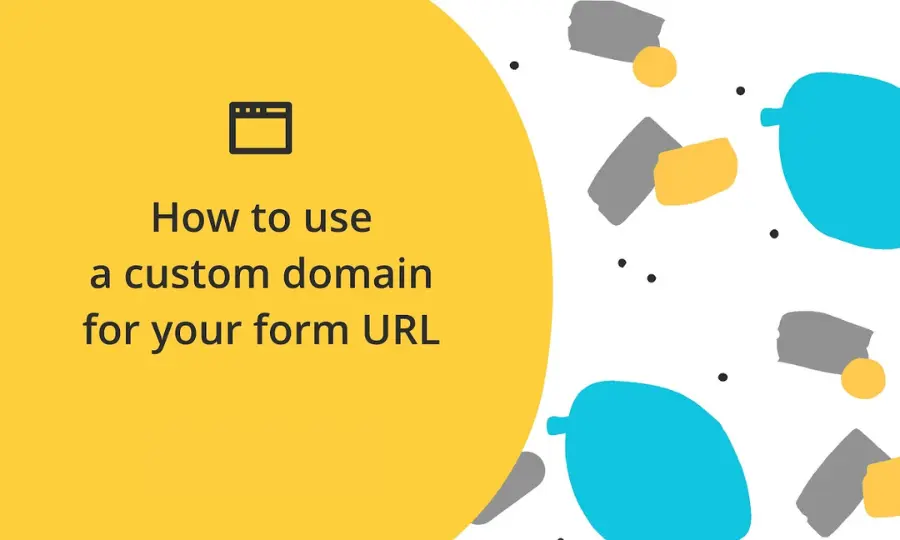
I’ll simplify the instructions for creating a custom URL with the Flashylink add-on using the GET PERMALINK option in Google Forms:
Step 1: Go to Google Forms and click on the small puzzle piece icon to open the add-on. Select Flashylink from your options, then click “Customize this form.” Press the ‘Customize’ button to begin.
Step 2: Once you are in the Flashylink customization area, find the share icon at the top right corner and click it.
Step 3: A window will pop up showing a short link to your form. Click on the button that says ‘GET PERMALINK’.
Step 4: You will see a screen where you can create your custom link. It will automatically fill in the country code for you based on where you are. Just type the name you want for your link and click ‘Create’.
Step 5: After that, your new custom URL will appear. Copy it and click ‘Done’. Now, you can use this link to let people send you replies.
Keep in mind:
- Your store name in the URL must be at least 8 characters long.
- You can only use lowercase letters, numbers, and dashes in the store name.
This guide will help you set up a custom URL that’s easy to remember and use to collect your form responses.
Must Read:- How To Change a QR Code Destination
Masking Google Forms Links for 4 Reasons
Here are 4 good reasons to mask your Google Forms links, explained directly:
Aesthetics
Long URLs can be awkward and difficult for Google Forms, which can discourage people from clicking on them. Using Flashylink URL shortener or custom domain makes these links shorter and cleaner, making them not only look better but also easier to manage.
This makes sharing surveys or forms with others more engaging and easy.
Branding
Using our Flashylink URL shortener allows you to customize your links, increasing how much people trust and engage with them.
You can include your brand, campaign title, or important keywords in these short links. This not only hides the long and confusing original URL but also gives your link a professional and consistent look that matches your brand.
Branded links appear more trustworthy and professional, encouraging more clicks and interactions. They’re also easy to remember and share, which can help increase how often people interact with your content.
User-friendliness
Short links are easy to use and share. They save people from having to deal with long, complex URLs. These links are short enough to be quickly typed into a browser, mentioned in conversations, or added to presentations without overwhelming the main message.
Short links make people more likely to follow them because they provide a quick and easy way to access content. This helps save time and reduces the chance of typing errors.
Check also:- Best Highest Paying URL Shorteners in India 2025 (DAILY PAYMENT)
Safety
When using Google Forms to collect important information, it’s important to keep that data secure. Some URL shorteners offer security features like password protection, which adds an extra layer of security.
With password protection, even if someone knows the shortened URL, they can’t access the form without the correct password. This is especially important for sharing sensitive documents or private information.
This feature helps ensure that only the right people can see your form, protecting your information from unwanted access and giving you peace of mind.
These reasons show why masking your Google Forms links can make them more attractive, professional, user-friendly, and secure.
