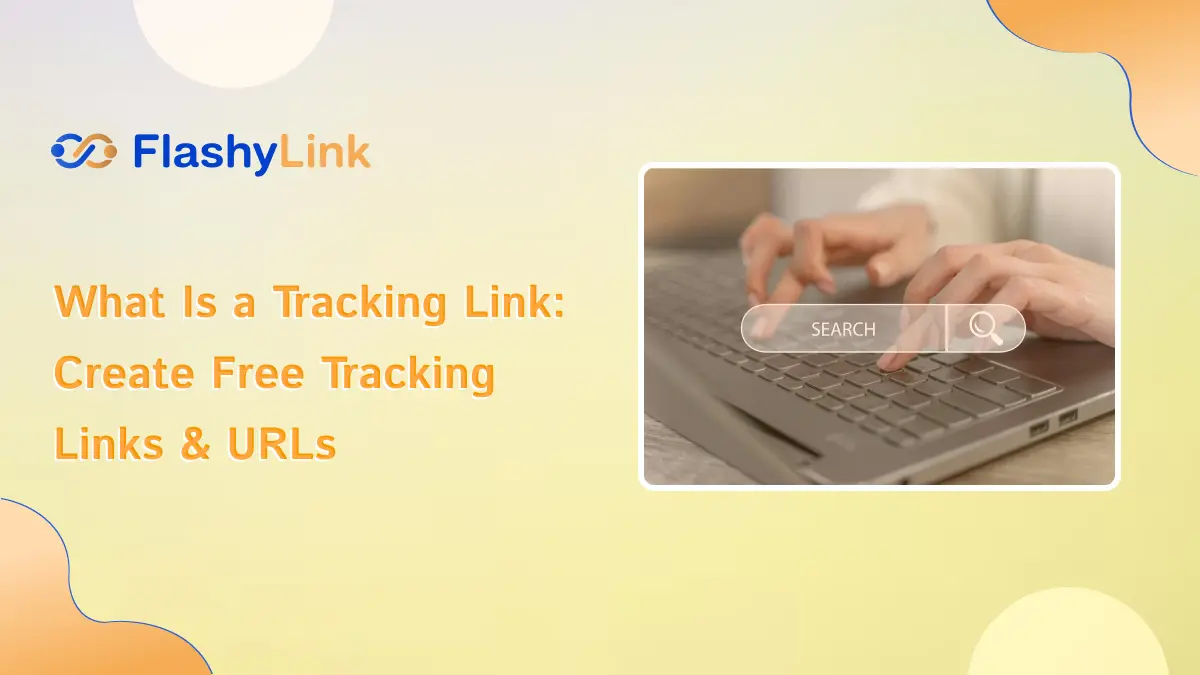
To make smart marketing adjustments, good data is needed. But where does this data come from?
For many marketers, it starts with the tracking URL.
Tracking URLs help you measure how well your marketing is working by showing you the clicks you’re getting and how they lead. Without these links or the right tools to track them, you can only guess what’s working.
This guide explains what tracking URLs are, why they’re important, how they work, and what tools are needed to create and run them.
What is a tracking link or tracking URL?
A tracking link, or tracking URL, is a special type of web address that helps you see who clicked your link, when they clicked it, and where they were located. Tracking links are really useful to check how well your online marketing efforts are going.
Using tracking links is important when you want to understand how people interact with your online content.
Flashylink offers a free tool for building tracking links. You give it your web address, and Flashylink creates a new link that tracks clicks and can even do things like send users to different pages based on their location or device. Also, these links can be customized to use your own domain name, so they feel seamless to the end user.
How does the tracking link work?
Tracking links work by adding a special code to the URL. To create a tracking link, you use a URL builder that adds details about your campaign. This builder uses UTM parameters and codes to create links.
Here are some basic UTM parameters:
Campaign:
This shows what type of campaign you are running. For example, a UTM code for a summer sale might look like this: utm_campaign=summer_sale.
Source:
This tells you where the click came from. The UTM code for Google ads can be: utm_source=google.
Medium:
This describes the type of traffic source, such as email or social media. The UTM code can be: utm_medium=email.
You can use more than these basic parameters to track your links. Each tracking link is unique, so you can see how people interact with each link.
For example, if you use different marketing channels to send people to a landing page, each link will be different:
Affiliate Blog: http://www.example.com/?utm_source=affiliate&utm_medium=blog&utm_campaign=20_discount
Google Ads: http://www.example.com/?utm_source=google&utm_medium=cpc&utm_campaign=summer_special
Email Newsletter: http://www.example.com/?utm_source=email&utm_medium=newsletter&utm_campaign=exclusive_offer
These unique links help you see which channels are getting the most clicks and how well each is performing.
How is a tracking URL different from a shortened URL?
Tracking URLs and short URLs often look similar because tracking services usually provide a shortened link with built-in tracking features. You use this new shortened link, which also tracks clicks.
Tracking URLs are necessary for tracking because they direct users through the tracking service before sending them to the final website. Flashylink allows you to use your own domain name, so your tracking URLs can look like yourdomain.com/offer.
Related Blogs:-
- Best Link Shorteners That Highest Pays
- Comprehensive Guide To Rename A Link On Instagram Bio
- Comprehensive Guide To Change a QR Code Destination
FAQs: People Also Ask
Q1. What is a tracking link or tracking URL?
A tracking link, also called a tracking URL, is a special type of link that helps you see who clicked, when they clicked, and where they were located.
Q2. How do tracking links work?
When someone clicks on a tracking link, their click first goes through a tracking service (like Flashylink). The service collects information about clicks, such as the user’s location, device and time. After recording this information, it then sends the user to the final destination of the link.
Q3. Can tracking links trace a user’s exact location?
Flashylink can determine the general country where a user is located using Geo-IP databases. However, even though the user is on a mobile device, it cannot provide the exact location. This means you will know the country of the click, but not the exact location.
