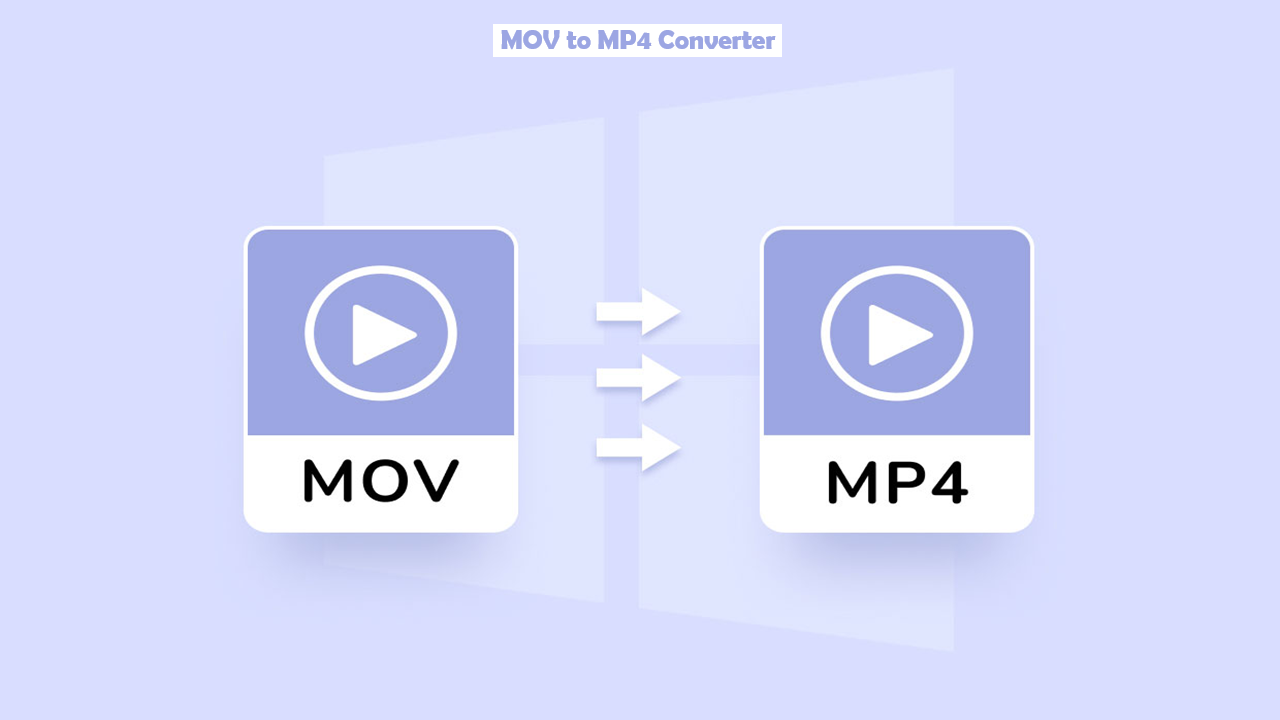Our free MOV to MP4 converter works on both desktop and mobile devices; simply run the converter, select a MOV movie to upload, and get the MP4 video.
FlashyLink Media Converter
Convert MOV videos to MP4 format
Fast Conversion
Quick and efficient media format conversion.
Secure Processing
Your files are processed securely on your server.
Branded Media
Video outputs include the FlashyLink watermark.
How to Convert MOV to MP4
1. Select.
- Upload a MOV video from your device. Videos can be up to an hour long.
2. Convert.
- Your video will convert automatically. Trim, mute, and preview your clip as needed.
3. Download.
- Instantly download your MOV as a new MP4 file, or continue editing.
MOV
MOV is a video format that is frequently connected with Quicktime. This video extension was created by Apple. It employs an algorithm to compress video and audio. Although it is an Apple proprietary, it is compatible with both the Mac and Windows operating systems.
MP4
MP4, often known as MPEG4, is primarily a video format used to store video and audio content. It can also hold photos and captions. Normally, it is used to exchange videos on the internet. MP4 may integrate any data into private streams. Streaming information is incorporated in MP4 via a distinguishing hint.
Convert numerous MOV files to MP4 in a few seconds.
Save time converting MOV to MP4 files using complicated software. The Flashylink MOV to MP4 converter allows you to convert MOV videos to MP4 format with a few clicks.
And you never have to worry about losing video quality, like when you convert MOV to GIF. With the Flashylink video converter MOV to MP4 program, you can watch your films in outstanding resolution without a hitch, even if you convert MOV to MP4.
Do you want to edit your new movies or add fresh audio?
Not an issue. When you convert MOV videos to MP4, use the Trimming Tool to quickly crop them.
Select the Mute option, and you’ll be able to add fresh audio that matches footage in minutes. When you’re done, your MP4 video will be ready to share on Twitter, Twitch, Instagram, Thread, or any other social media platform.
Convert MOV to MP4 to view your media from anywhere.
MOV files function best on Apple devices, but they may be viewed on whatever device you want. Flashylink MOV to MP4 converter converts MOV to MP4 files, allowing you to watch your films on nearly any device or media player.
And for free. Flashylink MOV to MP4 converter allows you to play your media not just on Apple devices, but also on Windows, Android smartphones, tablets, and smart televisions.
Download the Flashylink MOV to MP4 converter for your mobile or desktop device and start converting MOV files right now.
Do you want to convert a single or numerous MOV files?
Use the drag-and-drop option to quickly upload your MOV files and convert them to MP4. There is no need for prior experience.