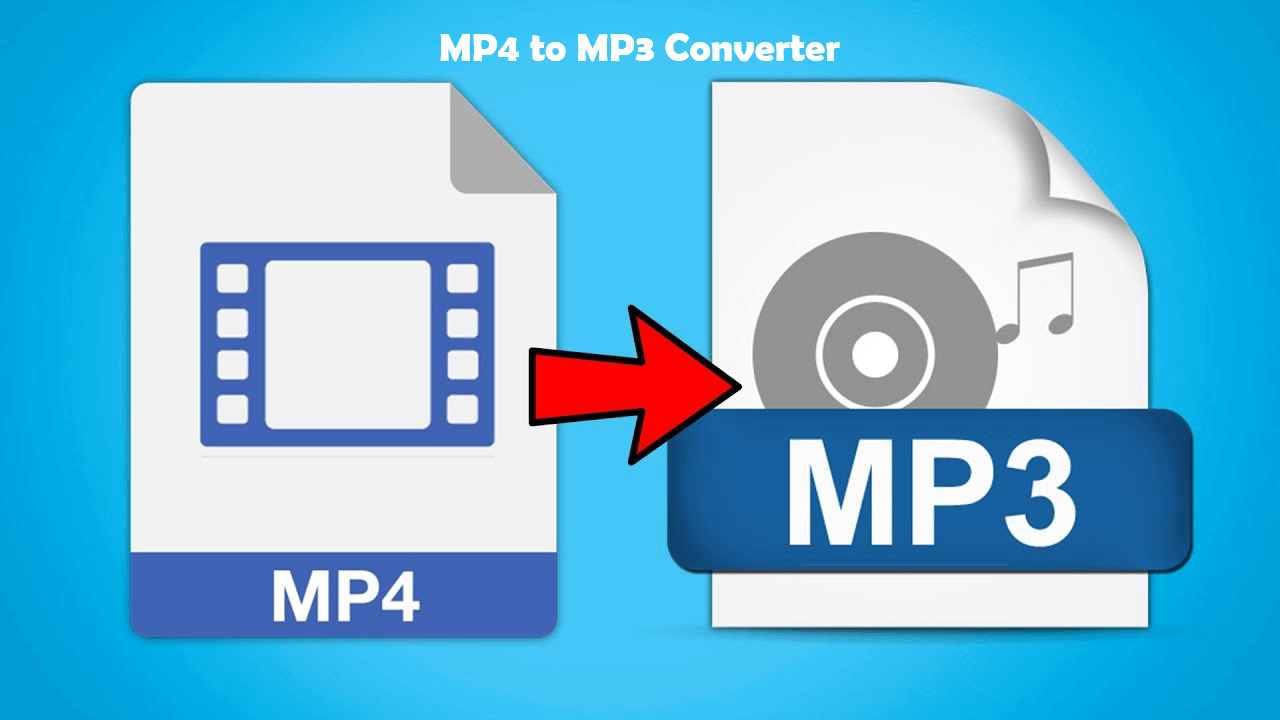MP4 to MP3 converter – Easy to Use Simply upload your MP4 files and click the convert button. You can also batch convert MP4 to MP3 format.
FlashyLink Media Converter
Extract audio from MP4 videos
Fast Conversion
Quick and efficient media format conversion.
Secure Processing
Your files are processed securely on your server.
Branded Media
Video outputs include the FlashyLink watermark.
How Do I Convert MP4 to MP3?
- Click the “Choose Files” option to choose your MP4 files.
- Click the “Convert to MP3” button to begin the process.
- When the status changes to “Done”, click the “Download MP3” button.
Easy to use.
Simply upload your MP4 files and then click the convert button. You can also batch convert MP4 to MP3 format.
Best Quality
We employ both open source and bespoke tools to ensure high-quality conversions. In most circumstances, you may fine-tune the conversion settings using “Advanced Settings”
Free and secure.
Our MP4 to MP3 Converter is completely free and works with any web browser. We ensure that your files are secure and private. Files are encrypted with 256-bit SSL and immediately deleted after a few hours.
MP4 Video Format:
MP4, often known as MPEG4, is primarily a video format used to store video and audio content. It can also hold photos and captions. Normally, it is used to exchange videos on the internet. MP4 may integrate any data into private streams. Streaming information is incorporated in MP4 via a distinguishing hint.
MP4, often known as MPEG4, is one of the most prevalent video formats. MP4 was designed to be readily played and shared. It was established by the Moving Picture Experts Group (MPEG), but it has now become an ISO standard, which means it is currently maintained by the International Organisation for Standardization.
MP4 is a standard format that should play well on most devices and media applications, including Windows Media Player, QuickTime, and VLC. MP4 is typically the chosen format for posting videos to YouTube, Vimeo, and other sites.
MP4 videos are comprised of video and audio parts that are compressed independently. The video is often compressed using MPEG-4, while the audio is typically compressed with AAC, which is the audio standard used by iTunes. Because both file parts are compressed, MP4s are often less in size than many other video formats while maintaining reasonably good quality for internet distribution.
MP3 Audio Format.
MP3 is an audio format for compressing and encoding audio files. It employs the lossy compression technology to save audio data. Lossy compression allows to dramatically reduce data while maintaining audio quality. MP3s are generated with various bit rates while keeping the original quality.
MP3 is the most used file format for storing and playing digital music. It stands for ‘MPEG-1 music Layer 3’ and was created in the early 1990s as a method of compressing music into smaller files that could be readily shared and stored without sacrificing sound quality.
The International Office for Standardization (ISO) maintains MP3, a global format. MP3 files will play on practically any device and in most media players, including Windows Media Player and Apple Music.
Digital music gained momentum in the 1990s and 2000s, with many people using media players to ‘rip’ CDs or download tunes from sites such as Napster, making MP3 the most popular audio format. Because MP3 utilizes ‘lossy’ compression that cannot be reversed, some music lovers prefer to use other formats, such as FLAC, despite the larger file sizes.
What is an MP4 (MPEG-4) file?
MPEG-4 (MP4) is a container video format for multimedia data, including music and video. It works with a variety of devices and operating systems and uses a codec to compress file size, resulting in a file that is simple to handle and store. It is also a common video format for streaming on the Internet, such as YouTube. Many people believe MP4 to be one of the greatest video formats available today.
How can I open an MP4 file?
MP4 files play on the operating system’s default video player. Simply double-click the file to open it. There’s no requirement for third-party software. On Windows, it launches Windows Media Player. On a Mac, it launches QuickTime.
This file format can be difficult to open on certain devices, notably mobile ones. MP4 is a container that holds a variety of data, therefore if the file cannot be opened, it is typically because the data in the container (an audio or video codec) is incompatible with the device’s operating system. Try the VLC media player to remedy this issue.
What is an MP3 (MPEG-1 or MPEG-2 Audio Layer III) file?
MPEG-1 Audio Layer III, also known as MPEG-2 Audio Layer III (MP3), is a digital audio coding standard that compresses a sound sequence into a compact file for digital storage and transmission. MP3 files are the most commonly utilized audio formats among consumers. MP3 files are widely accessible due to their tiny size and acceptable quality, as well as their ease of storage and sharing.
How can I open an MP3 file?
Because MP3 files are so widely used, most major audio playing apps support them. Simply clicking on the file will open it in iTunes or Windows Media Player, depending on which platform you choose. Users may also view MP3 files.
VLC media player is another application capable of opening MP3 files. Keep in mind that two different file formats utilize the MP3 extension. They are Masterpoint green points data, which is no longer valid, and TeslaCrypt 3.0 ransomware encrypted file, which is malware that wanted bitcoin ransom but has since been deactivated and is no longer a danger.