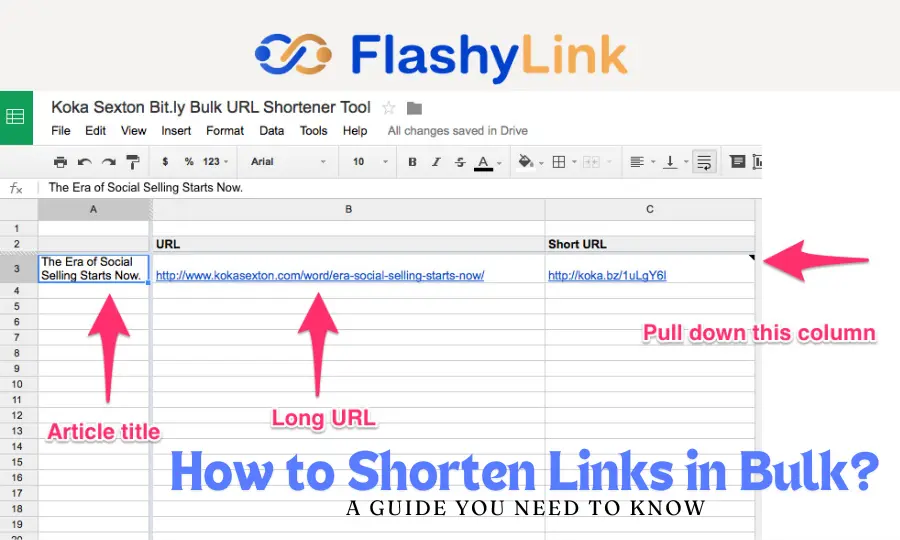
Using Flashylink URL Shortener is a quick and easy way to shorten multiple URLs at once instead of one by one. This is especially helpful if you have a list full of long URLs or a CSV file that needs to be shortened.
Additionally, you can import your shortened links from Bitly or Rebrandly into Flashylink URL Shortener if you’re switching from another service.
If your links are already branded with your domain name on Bitly or Rebrandly, you can transfer them to Flashylink. Just get in touch with their support team and they will help you through the process of moving your links.
How Do I Shorten Links in Bulk?
Flashylink offers three easy ways to create lots of short links at once. Here’s how you can do it:
A) Use the Short.io API:
You can shorten up to 1,000 links at once using the Flashylink API. The maximum number of large requests per 10 seconds is 5. Like building a single short link, you send a list of links and receive a list of short links in return. You will see an error message if you cannot shorten a link. It is important to remember that the process may not work for all links.
B) Import the CSV file:
If you have a list of links in a CSV file, you can upload this file to Flashylink. This is an easy way to shorten multiple links at once without needing to know much about the API.
C) Use Google Spreadsheet:
If you are not comfortable with technical stuff, you can use Google Spreadsheet. Just paste your long links into the spreadsheet and Flashylink will take care of the rest.
Here is a step-by-step guide to building bulk links on Flashylink:
1. Log in to your Flashylink account.
2. Go to where your short links are shown.
3. Click on “Create Bulk”.
4. Fill in the required fields.
5. Hit the “Create Links” button.
6. Your links will be shortened, and you are ready.
These options make it easy for anyone to quickly create tons of short links, whether you’re tech-savvy or prefer a simpler method.
Related Articles:-
Flashylink: Your Go-to URL Shortener for Easy Link Management
With Flashylink, you can quickly create a bunch of short links. You can use it if you are a coder, want to switch from another shortener, or you just want to shorten multiple URLs simultaneously with no hassle.
This step-by-step guide will help you work faster, make fewer mistakes, and better understand your marketing efforts. If you need more help check out the Flashylink help page for step-by-step instructions.
You can use this guide to share multiple links at once to work more efficiently, make fewer mistakes, and see your marketing campaign in a clearer light. With Flashylink, you can manage all your links efficiently and benefit from using just one platform.

Nice to see your post.
Thanks for the clarity, this was exactly what I needed!
Great read, I learned something new today.
Hi there
I have just analyzed flashylink.com for its SEO metrics.
This site is very interesting.
Hi there,
My name is Mike from Monkey Digital,
This blog is very helpful for me…
Good Day
This is Mike Hardman
The new Semrush Backlinks, which will make your flashylink.com SEO trend have an immediate push.
Regards
Mike Hardman
This page certainly has all of the information and facts I wanted about this subject and didn’t
know who to ask.
Hey I know this is off topic but I was wondering if you
knew of any widgets I could add to my blog that automatically tweet my newest twitter updates.
you run into anything. I truly enjoy reading your blog and I look forward to your new updates.
Wow, fantastic blog layout! How long have you been running a blog for?
you make running a blog glance easy. The overall look of your site is great,
as neatly as the content material!
Its like you read my mind! You seem to know a lot about this,
like you wrote the book in it or something. I think that you can do with some pics to drive the message home a bit, but instead of that, this is excellent blog.
A fantastic read. I’ll certainly be back.
What’s up, the whole thing is going well here and ofcourse every one is sharing data, that’s actually fine, keep up writing.
Wow, fantastic blog layout! How long have you been blogging for?
you made blogging look easy. The overall look of your site is fantastic, let alone
the content!
Howdy, I read your blog fantastic
Quality content is the key to invite the visitors to
go to see the web site.
Do you mind if I quote a couple of your articles as
long as I provide credit and sources back to your weblog? Many thanks!
Hi, I do believe this is a great website. I stumbledupon it 😉 I may return once again since
I book marked it.