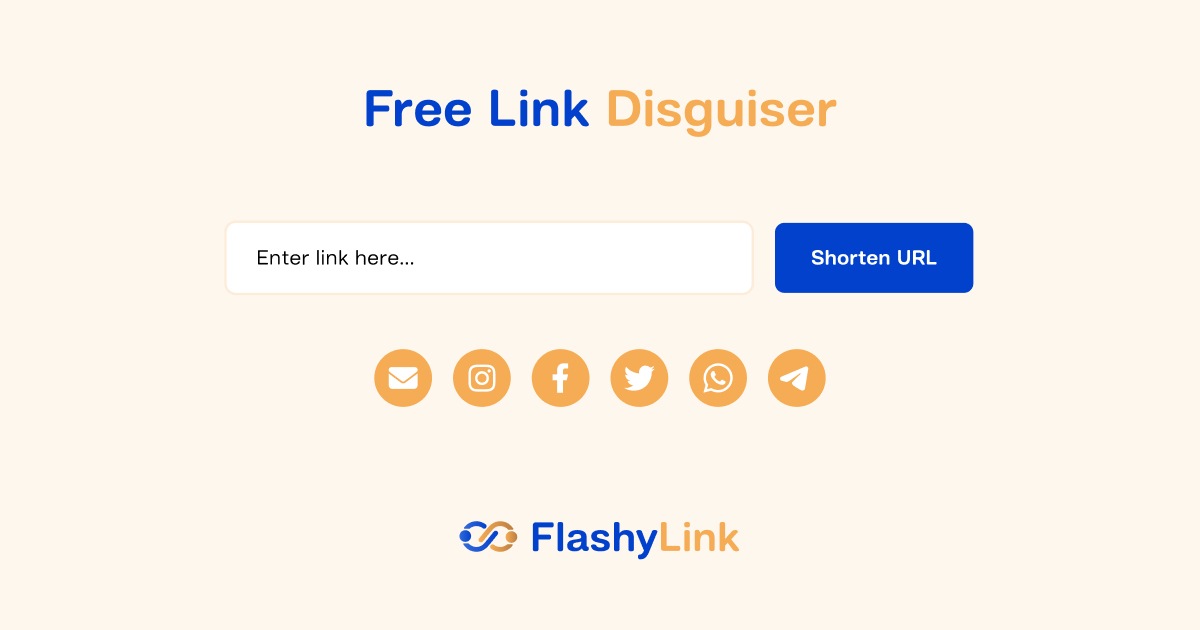
Free Link Disguiser Add your link to disguise your link in the section below:
Link Disguiser by Flashylink is a free tool that helps you shorten and hide long URLs in seconds. Without sign up or login hide your long URLs in a snap!
What is a Disguised Link?
A hidden or disguised link is a URL changed to hide its original address. This is usually done with a link shortening or redirection service. The result is a shorter, cleaner link.
Advantages of Disguised Links
Hidden links are great for marketing because they:
- Help track how many people click on a link
- Make links look neater and more professional
- Improve brand image
- Make it easy to manage links
How to Disguised a Link With Flashylink
Creating a hidden link with Flashylink is easy. Here’s how:
- Go to your Flashylink Dashboard: Now go to Tools section >> Find the link clocking tool.
- Paste your long URL: Put the long URL in the box provided.
- Customize your link: (Optional) Click the Settings icon to add custom features like tags or expiration date.
- Generate your link: Click on ‘Shorten’ to get your hidden link.
Why Use Disguise Links?
Using hidden links allows URLs to be better shared, whether for personal use, business, or social media. They make your links better, safer, and easier to manage.
Try Flashylink’s Link Disguiser today and see how it can help you! Sign up now to unlock even more features and build better links!
Understanding Disguised Links
Whether a website can be opened in an iFrame (a way of embedding one website into another) is determined by the website itself. Many large media sites, for example, prevent themselves from being shown in iFrames.
Using Disguised/Cloaked Links on Facebook
Some advertisers use cloaked links to promote their products on Facebook. To do this, you need to use your domain with Flashylink to create branded short links, which help get your ads approved. However, if your ads do not comply with Facebook’s rules, they are usually disabled within 6 to 24 hours. Therefore, using cloaked links for Facebook ads is generally not a good idea.
Using Hidden/Cloaked Links on Google Ads
Google ads require that the final destination of the link be clear to the user. You can use custom shortened links or beautiful URLs with redirects, as these are allowed. However, using iFrame-based cloaking to completely hide the destination URL is not allowed and will likely get your ads rejected.
By following these guidelines, you can ensure that your ads comply with the rules and avoid being disabled or disapproved on major platforms like Facebook and Google.
Similar Tools You May Use:-
