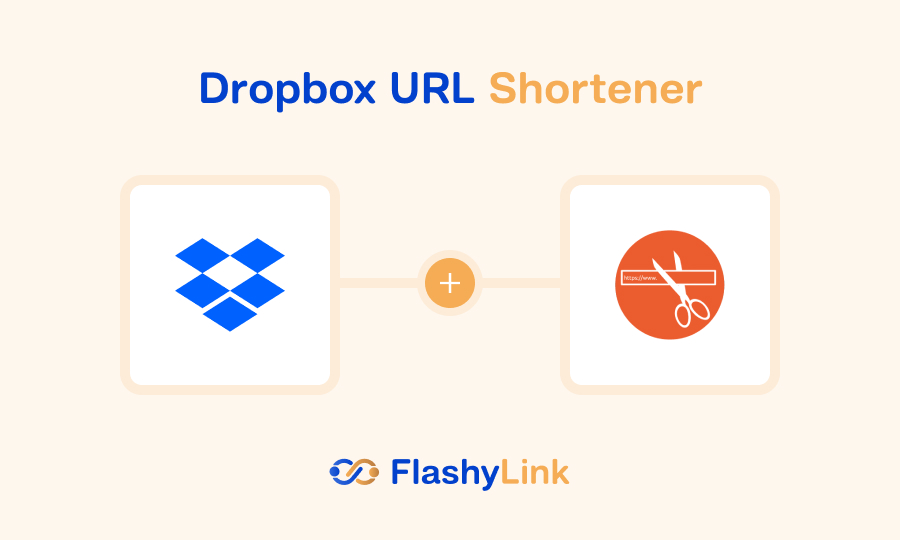
Dropbox Link Shortener is a free tool powered by Flashylink that makes it easy to share Dropbox files anywhere online, such as via email or social media. Simply take a long Dropbox link and turn it into a short, simple link that’s easy to share. You can use this tool for free. It lets you upload files and create password-protected links, adding an extra layer of security to your file sharing. Whether you’re sharing files for work or personal reasons, Dropbox URL Shortener helps you keep your links organized and easy to manage.
What is Dropbox Link Shortener?
Dropbox Link Shortener helps you make long Dropbox share links shorter and easier to handle.
When you share files or folders from Dropbox, the links are usually long and difficult to manage. Dropbox URL Shortener turns these long URLs into shorter versions that are easier to share and view.
Why Use Short Links for Dropbox?
There are several obvious advantages to using short links to share Dropbox files:
Easy sharing: Short links take up less space and look cleaner. This is really helpful in email or text where you don’t have much space and don’t need to keep things organized.
See who’s clicking: With shortened links, you can track how many people click on your link and when. This is great for keeping track of who is accessing your files and how popular they are.
Make it yours: You can customize these short links to include your brand name, instantly identifying them as yours.
In addition to shortening links, Flashylink’s Dropbox Link Shortener lets you upload files via your short link and set a password for added security.
This tool is completely free and makes sharing your Dropbox files easy, saving you time and effort.
How to Use Dropbox URL Shortener Free Tool?
Here’s a simple guide to using the Dropbox URL shortening tool to make your links shorter and easier to share:
1. Copy Your Dropbox Link: Start by copying the link you want to share. This can be in any file or folder in your Dropbox.
2. Go to URL Shortener: Simply search Flashylink.com on your browser and find “Dropbox Link Shortener“.
3. Paste your link: In the Dropbox URL shortener, paste your long Dropbox link in the box provided.
4. Create your short link: Press the button that says something like “Shorten” or “Create”. The service will convert your long link into short link.
5. Share your new link: Use this new, shorter link to more easily share your Dropbox content on social media, in email, or in messages.
This method makes your links cleaner and easier to manage, especially when sharing multiple or long links.
More Similar Tools:-
FAQs – People Also Ask
Q1. Are my Dropbox links secure?
Yes, they are safe. Dropbox short links are just as secure as the original links you create. They use standard security features to protect your shared files.
Q2. Can I create my own Dropbox link names?
Yes, you can! Sites like flashylink.com let you rename your Dropbox links to match your brand. This makes your links stand out and easier to remember.
Q3. How can I use Dropbox for free?
Just go to the main Dropbox site https://www.dropbox.com/. Here, you can sign up, upload your files, and share them securely and easily.
Q4. How do I know how many people click on my Dropbox links?
Yes, we provide a way to see how many people click on your links. This helps you understand how well your links are performing and improve your sharing strategies.
