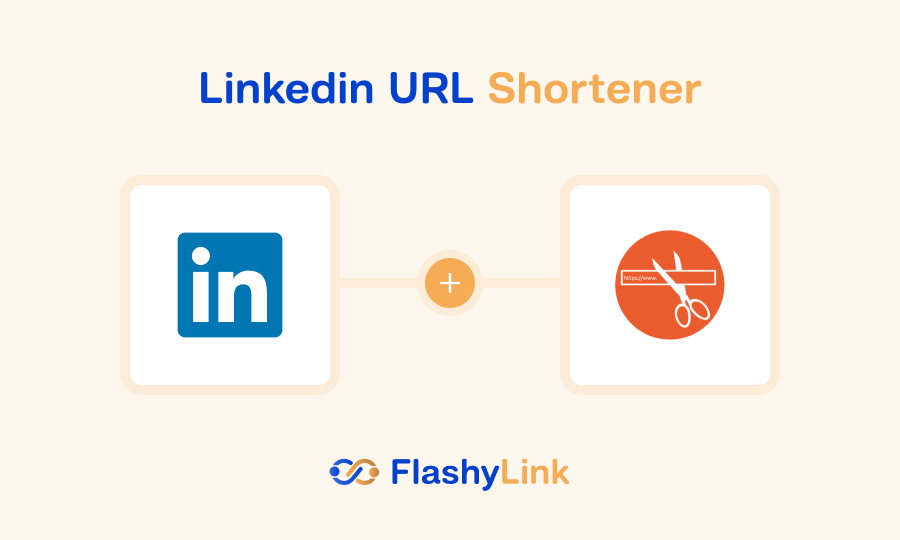
Track and Share LinkedIn Shortened Links With Our LinkedIn URL Shortener
LinkedIn URL Shortener is an essential tool for those who want to streamline their social media sharing, especially on a platform like LinkedIn where shorter links are more user-friendly. Here’s a detailed overview of what LinkedIn URL shorteners are, their features, how to use them, and some frequently asked questions.
A LinkedIn URL shortener helps compress long URLs into more manageable versions, making them easier to share on social media. These tools are vital for marketers and content creators who aim to keep their links clean and professional while tracking engagement and metrics.
What is a LinkedIn Link Shortener?
A LinkedIn URL shortener like Flashylink, takes your long and sometimes confusing URLs and turns them into short, easy-to-remember links.
Such a tool is specifically designed to shorten LinkedIn URLs.
LinkedIn has a basic feature that lets you customize and shorten your public profile URL. You can do this by clicking the “Edit Public Profile and URL” button on LinkedIn. However, keep in mind that this option only changes your profile URL and doesn’t offer all the benefits of using a more comprehensive URL-shortening service like Bitly.
Features
1. Link Customization:
Users can customize the shortened link, giving it a personal touch that aligns with the branding or campaign theme.
2. Analytics:
Provides insight into link performance, including click-through rates, geographic location of clicks, and more.
3. Browser Extension:
Many LinkedIn URL shorteners provide browser extensions for Chrome, Firefox, and other browsers to facilitate shortening links directly from the web browser.
4. QR Code Generation:
Allows creating QR codes from short links for easy sharing in physical and digital formats.
5. Social Media Integration:
Our LinkedIn URL Shortener often integrates easily with social media platforms, making it easy to post and share links directly.
How to Change Your LinkedIn URL?
You can change your LinkedIn URL in two main ways: directly on your LinkedIn profile or using tools like Flashylink. Flashylink is a popular option that helps make your LinkedIn link shorter and more customizable.
With Flashylink, you can easily create a shorter, more memorable URL not only for LinkedIn, but also for YouTube, Facebook (Meta), Twitter, and other social networks.
This is great for making your resume stand out and customizing the URLs of your personal landing pages. If you don’t want to use Flashylink, you can change your URL right on your LinkedIn profile. Keep reading to find out how!
What Is The Purpose of a LinkedIn Short URL?
☑ Feels Good
Short and customized LinkedIn URLs look clean and are more visually pleasing on any platform.
☑ Improves Search Ranking
A shorter LinkedIn URL can help your profile show up higher in Google and LinkedIn search results. Keeping it simple helps you focus more easily!
☑ Feels more personal
Short URLs make your LinkedIn profile feel more personal. Compare with:
- https://www.linkedin.com/in/your-name-a012831b2/
- https://www.linkedin.com/in/your-name
Shorter obviously sounds better and more personal, right?
☑ Easy to remember
A LinkedIn shorter URL is easier to remember when you need to share it with others or remember it yourself.
Useful for Employers
It is also convenient for employers. If they’re looking at a printed version of your resume, it’s easier for them to type in a short URL than a long one.
How to Use Our LinkedIn URL Shortener?
- First of all, go to your browser and search “LinkedIn URL Shortener”.
- Next, find the Flashylink website and click on flashylink.com
- Simply copy the LinkedIn URL you want to shorten, paste it into the input box
- Click to shorten and your shortened URLs will be created within 1-2 seconds.
- Finally, copy the shortened URL, and share it on your desired platform.
Similar Tools:-
Frequently Asked Questions
Q1. Why Use LinkedIn URL Shortener?
To make sharing on LinkedIn social media easier, enhance link tracking and analytics, and improve overall engagement on platforms with character limits.
Q2. Is It Safe to Use LinkedIn URL Shortener?
Generally, Yes but it is essential to use reputable services to avoid security risks such as unwanted redirects or data tracking.
