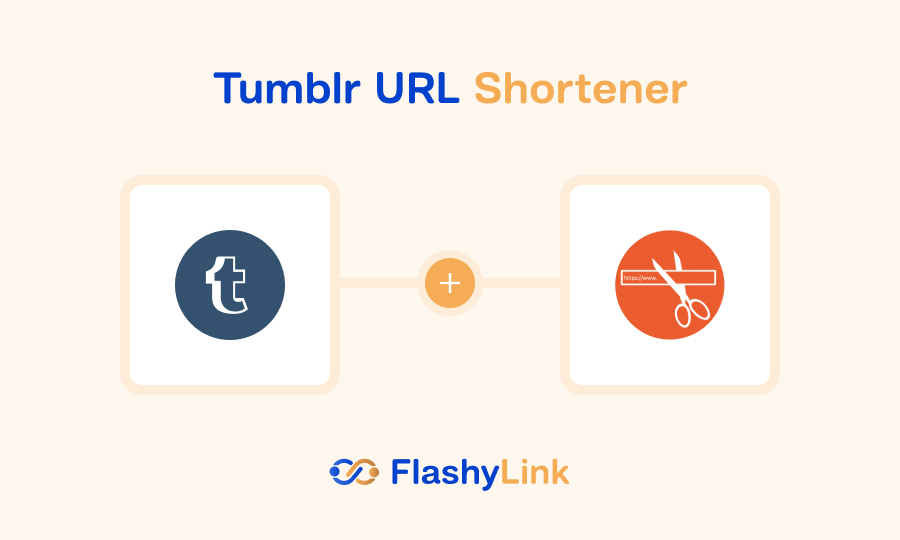
Track and Share Tumblr Shortened Links With Our Tumblr URL Shortener
Tumblr URL Shortener is a free tool that helps you make your URLs short and sweet. Here’s what you need to know about them and how they can improve your Tumblr experience.
Tumblr URL Shortener is an essential tool for those who want to streamline their social media sharing, especially on a platform like Tumblr where shorter links are more user-friendly. Here’s a detailed overview of what Tumblr URL shorteners are, their features, how to use them, and some frequently asked questions.
A Tumblr URL shortener helps compress long URLs into more manageable versions, making them easier to share on social media. These tools are vital for marketers and content creators who aim to keep their links clean and professional while tracking engagement and metrics.
What is Tumblr URL Shortener?
Imagine you have a really long and messy link that you want to share on Tumblr. A URL shortener is like a magic wand that turns those long links into short links that look good and are easy to handle. It’s great for making your posts cleaner and sharing links in comments or messages.
Features
1. Easy to Use:
It is very easy. Just paste your long link, click a button and you will get the short link.
2. Make Your Own:
Some shorteners let you customize the ending of your URL. This is great if you want your link to say something special or match your brand.
3. Keep Track:
Want to see how many people clicked on your link? Some shorteners have tools that calculate this for you and help you understand what your followers like.
4. Social Media Integration:
Our Tumblr URL Shortener often integrates easily with social media platforms, making it easy to post and share links directly.
How to Shorten Tumblr URLs?
Here’s how you can shorten long URLs:
- Choose a Shortener: There are many services out there. But you can use our Free and secure Tumblr Link Shortener. Tumblr has its own, or you can choose another that may have more features.
- Paste Your Link: Take the long link you want to shorten and paste it in the space provided by the shortener.
- Press Shorten: Press the Shorten button to change your long URL to a shorter one.
- Use Your New Link: Now, just copy your new, shortened URL and use it wherever you want on Tumblr.
Tumblr Has Its Own URL Shortener
Tumblr makes it easy for you. It has a built-in shortener that automatically shortens any link you post. You don’t need to do anything extra, just post your link, and Tumblr takes care of the rest. This is handy because it keeps everything running smoothly on the platform.
In short, whether you use Tumblr’s own tool or another shortening service, these tools are all about making your links neater and your posts more engaging. They help keep your Tumblr clean, make links less intimidating, and let you see how popular your links are with your followers.
You might also like:-
Frequently Asked Questions
Q1. Why Use Tumblr URL Shortener?
To make sharing on Tumblr social media easier, enhance link tracking and analytics, and improve overall engagement on platforms with character limits.
Q2. Is It Safe to Use Tumblr URL Shortener?
Generally, Yes but it is essential to use reputable services to avoid security risks such as unwanted redirects or data tracking.
