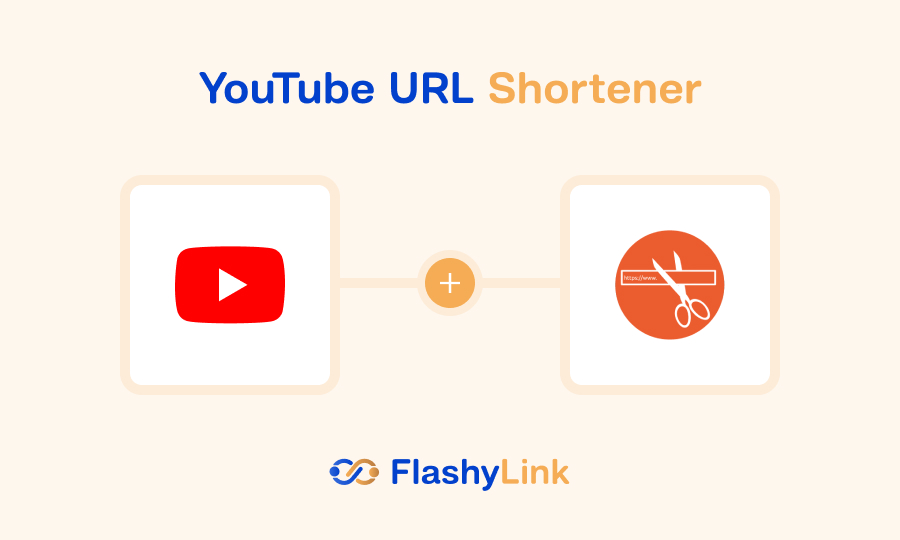
Track and Share YouTube Shortened Links With Our YouTube URL Shortener
YouTube URL Shortener is an essential tool for those who want to streamline their social media sharing, especially on a platform like YouTube where shorter links are more user-friendly. Here’s a detailed overview of what YouTube URL shorteners are, their features, how to use them, and some frequently asked questions.
A YouTube URL shortener helps compress long URLs into more manageable versions, making them easier to share on social media. These tools are vital for marketers and content creators who aim to keep their links clean and professional while tracking engagement and metrics.
What is a YouTube Link Shortener?
A YouTube link shortener like Flashylink allows a long YouTube URL such as:
https://www.youtube.com/watch?v=AETFvQonfV8and makes it shorter and easier to handle, like this:
https://midly.in/ri1wyFIf you want it to reflect your brand, it could look like this:
Yourdomain.com/YourvideoThese shorter links aren’t just easier to share; they also look better and can match your brand. This makes them more appealing to click on and easier for you to promote your videos effectively.
Advantages of Using YouTube Link Shortener
YouTube is a big player in terms of daily users and revenue and is expected to earn $29.2 billion in 2022. Many different types of people and businesses use YouTube to help grow their brands.
So, who really benefits from using a YouTube link shortener? Anyone who posts a video on YouTube to gain more attention for their brand.
This includes all types of businesses, from one-person operations and start-ups to huge multinational corporations. Content creators or YouTubers who earn a living by creating and sharing videos may also find these tools useful.
YouTube link shorteners make long web addresses shorter and easier to handle. This is great for marketing because shorter links look better and are easier to click on in social media posts, emails, and other digital places. These shortened links can also track how well marketing efforts are doing, providing useful information about how people interact with content.
Features of YouTube URL Shortener
Link Customization:
Users can customize the shortened link, giving it a personal touch that aligns with the branding or campaign theme.
Analytics:
Provides insight into link performance, including click-through rates, geographic location of clicks, and more.
Browser Extension:
Many YouTube URL shorteners provide browser extensions for Chrome, Firefox, and other browsers to facilitate shortening links directly from the web browser.
QR Code Generation:
Allows creating QR codes from short links for easy sharing in physical and digital formats.
Social Media Integration:
Our YouTube URL Shortener often integrates easily with social media platforms, making it easy to post and share links directly.
How to Use Our YouTube URL Shortener?
- First of all, go to your browser and search “YouTube URL Shortener”.
- Next, find the Flashylink website and click on flashylink.com
- Simply copy the YouTube URL you want to shorten, paste it into the input box
- Click to shorten and your shortened URLs will be created within 1-2 seconds.
- Finally, copy the shortened URL, and share it on your desired platform.
Related Tools You Must Try:-
Frequently Asked Questions
Q1. Why Use YouTube URL Shortener?
To make sharing on YouTube social media easier, enhance link tracking and analytics, and improve overall engagement on platforms with character limits.
Q2. Is It Safe to Use YouTube URL Shortener?
Generally, Yes but it is essential to use reputable services to avoid security risks such as unwanted redirects or data tracking.
